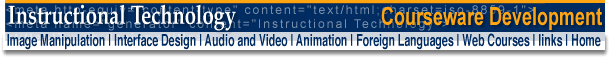
|
Image Manipulation :
|
|
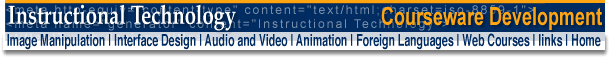
|
Image Manipulation :
|
|
|
Creating PDF documents 1. To create a PDF document place the text on a scanner.
Download the following files:
|
||||
![]()
|
midd_points_17-15.PDF |
1. Open the .pdf file you have just downloaded (midd_points_17-15.PDF)
|
|||
|
2. Choose Document > Capture Pages. Acrobat Exchange will scan through the document and attempt to recognize the text images and convert it into actual editable text.
|
||||
| 3. Choose Edit > Show Capture Suspect. Acrobat Exchange
highlights all the text it could not recognize.
|
||||
| 4. Choose Edit > Find First Suspect. Here Acrobat
Exchange will find the first section of text that it did not reliably recognize.
If the image in the Capture Suspect box appears to be correct in
the red box then click on the Accept button. If it appears incorrect,
then place the cursor in the red box and type the correct letters or choose
Next to skip it.
|
||||
|
|
Use the Link Tool to create links to other PDF files
or to web pages.
5. Click on the link tool from the menu icons.
|
|||
|
|
9. Select the Hand Tool, move it over Tom Beyer and
click to go to his web page.
|
|||
| 10. Choose Document > Save to save the document
as a .pdf file.
|
||||
|
||||