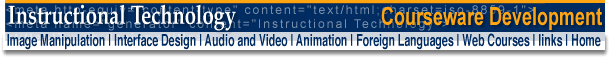
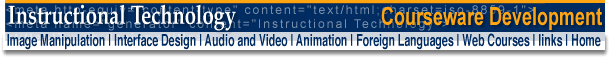
|
PowerPoint
: :
|
|
|
PowerPoint presentations can be saved in HTML format to be put on your website. This is done by choosing the File/Save As HTML option.
|
||
|
1. Choose File/Save As HTML. |
| Putting Your Presentation on the Web |