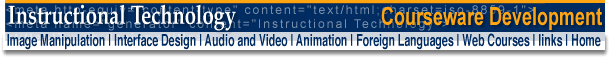
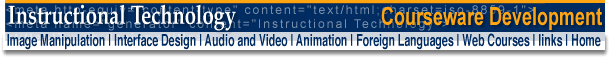
|
PowerPoint
: :
|
|
|
External images, audio and video files can be embedded into PowerPoint
presentations by going to Insert Pictures/Movies and Sounds
|
||
|
1. Add an image, an audio file and a video file to the first slide of
the presentation. |
|
2. Chose Insert > Movies and Sounds >
Sound from File and add the audio file dlama. |
| 3. Chose Insert > Movies
and Sounds >Movie from File and add
the movie forbidden. |
| 4. Click on slide show to preview the additions. |
| Adding Media to Presentations |