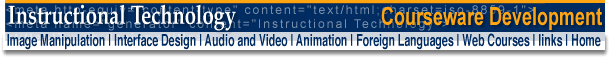
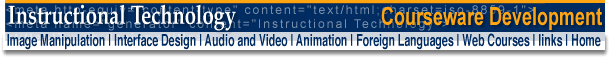
|
PowerPoint
: :
|
|
|
There are various tools available to enhance the quality of the presentation. Please locate and familiarize yourself with the tools shown in the below images.
|
||
 |
1. Chose View > Master > Slide Master. 2. Chose Format > Apply Design and chose a presentation design from
the template in the Microsoft Office folder. In the Slide Master Window, adjust the lower text area so that there is some space between it and the text-heading box.
|
| Enhancing the Pages |