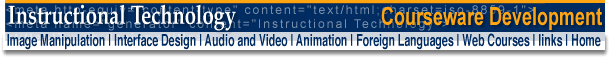
|
|||||||||||||||
Video |
Tracks from audio CD's can be captured and saved onto your computer. On a Mac CD Extractor is a good program. On a PC, see: Audiograbber
|
||||||||||||||
|
Image Manipulation | Page
Layout | Audio & Video | Animation
| Foreign Languages
Web Courses | links | Home This site is maintained by Alex
Chapin
|
|||||||||||||||
