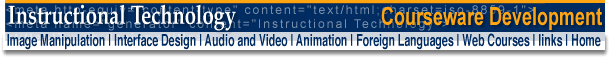
|
|||||||||||||||
Video |
Before you save an audio file, it is important to normalize it. Normalizing increasing the audio volume levels to there maximum without distortion, thereby increasing the dynamic range of the recording. On a PC, see: Sound Forge
|
||||||||||||||
|
Image Manipulation | Page
Layout | Audio & Video | Animation
| Foreign Languages
Web Courses | links | Home This site is maintained by Alex
Chapin
|
|||||||||||||||
