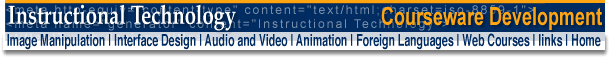|
Audio &
Video
Playing
audio CDs
Simple audio
recording
Simple editing
Editing software
Normalization
Capturing
audio CDs
Media formats |
Media Formats
There are many different formats in which both audio and video files can be saved. The format you chose depends on where and how your files will be distributed. The Quicktime movie meta-format is one of the most widely used. As well, most audio and video files are compressed to reduce both their file size and their data rates (expressed in K bytes/sec).
|
|
|
|
|
.aif |
Mac audio format
|
|
.wav |
Windows audio format |
|
.ra |
RealAudio format. This is used for audio files delivered from web pages. This is known as a streaming format which means that when the file is accessed from a web page, the Real Server which stores the file needs to deliver only a portion of it before playback can begin. As the file plays, the server continues to download more portions of the file which are buffered into your computer's memory. |
|
.rm |
RealMedia format. This is used for video files delivered from web pages. Like RealAudio, it too is a streaming format |
|
.mov |
QuickTime meta-format. Many different audio and video formats can be converted into QuickTime movies (.mov). QuickTime has a web plug in which allows an audio or video file to be played within a webpage. QuickTime is also a streaming format like RealAudio and RealMedia. It can be streamed by your web browser or by a special QuickTime Streaming Server. |
|
.mpeg, mpg |
Moving Pictures Expert Group. This is a compression format used for either audio or video or both. MPEG-1 is used for both, MPEG-2 is for video, MPEG-3 is audio only and MPEG-4 is a new standard being designed for multimedia use. |
|
.mp3 |
MPEG-3 audio compression |
|
|
|
|
|
|
|
|