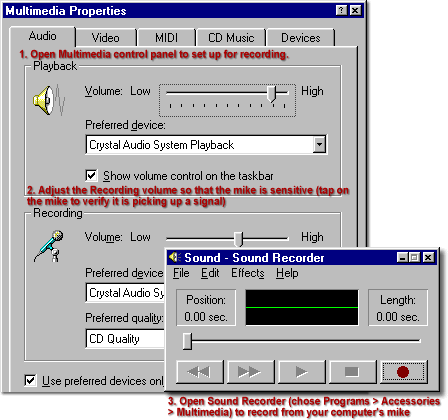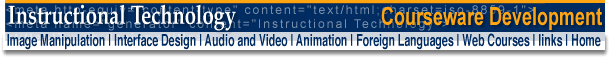
|
|||||||||||||||||||
Video |
Most new computers also have microphones which which you can record. On a PC, open Sound Recorder. If the mike is not working properly, open the multimedia control panel and check the preferred device for recording. As well, check the recording level. On a Mac, see: SimpleSound
|
||||||||||||||||||
|
Image Manipulation | Page
Layout | Audio & Video | Animation
| Foreign Languages
Web Courses | links | Home This site is maintained by Alex
Chapin
|
|||||||||||||||||||