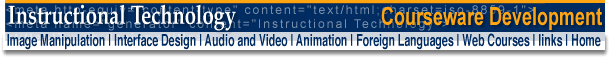
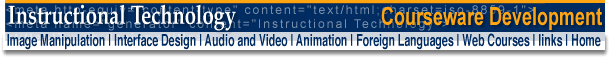
|
PowerPoint
: :
|
|
|
Adding slides to an existing presentation can be done easily with the
help of the Outlining Toolbar.
From left to right : |
||
|
1. Open shentong.ppt. Click on the first bullet text of slide number
1. 2. Try promoting and demoting other lines in the Outline. |
|
|
2. Select a point and collapse and expand it. 3. Try collapsing and expanding all the points.
|
| Adding New Slides |