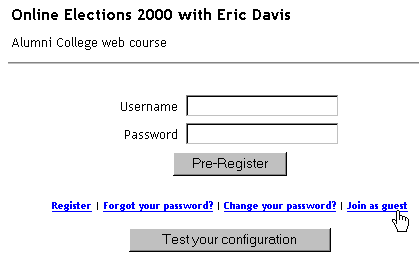| this weeks topics |
| 1st week broadcast |
| 2nd week broadcast |
| 3rd week broadcast |
| 4th week broadcast |
| 5th week broadcast |
| 6th week broadcast |
| 7th week broadcast |
| 8th week broadcast |
| 9th week broadcast |
|
This Week on Worldstream: Worldstream Help: To enter worldstream:
If you experience any technical difficulties please click on the "Test your configuration" button. This will open a window called the "Setup Wizard" to guide you through the testing process. In order to view a Worldstream broadcast, you will need RealPlayer. Click on the image to go to the RealPlayer site for a free download |
|
|
|