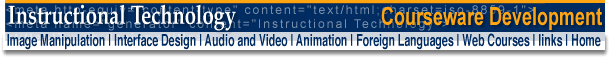
|
|||||||||||||||
Animation Timeline |
3. Drag the yellow box down and away from the motion path. Then turn on snapping (the magnet symbol) 6. Double-click on any frame between and choose Tweening > motion. Close frame properties 7. Choose Insert > Motion guide. Using the pencil, draw a line representing the motion path. 8. Choose your first keyframe and put the center of your object on the beginning of the motion path. Choose the last keyframe and put your object on the end of the motion path. Play the animation
|
||||||||||||||
|
Image Manipulation | Page
Layout | Audio & Video | Animation
| Foreign Languages
Web Courses | links | Home This site is maintained by Alex
Chapin
|
|||||||||||||||

