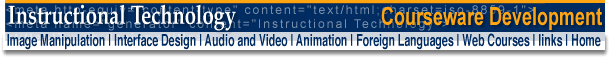
|
|||||||||||||||||||
Animation Timeline |
|
||||||||||||||||||
|
Image Manipulation | Page
Layout | Audio & Video | Animation
| Foreign Languages
Web Courses | links | Home This site is maintained by Alex
Chapin
|
|||||||||||||||||||
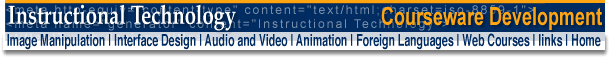
|
|||||||||||||||||||
Animation Timeline |
|
||||||||||||||||||
|
Image Manipulation | Page
Layout | Audio & Video | Animation
| Foreign Languages
Web Courses | links | Home This site is maintained by Alex
Chapin
|
|||||||||||||||||||